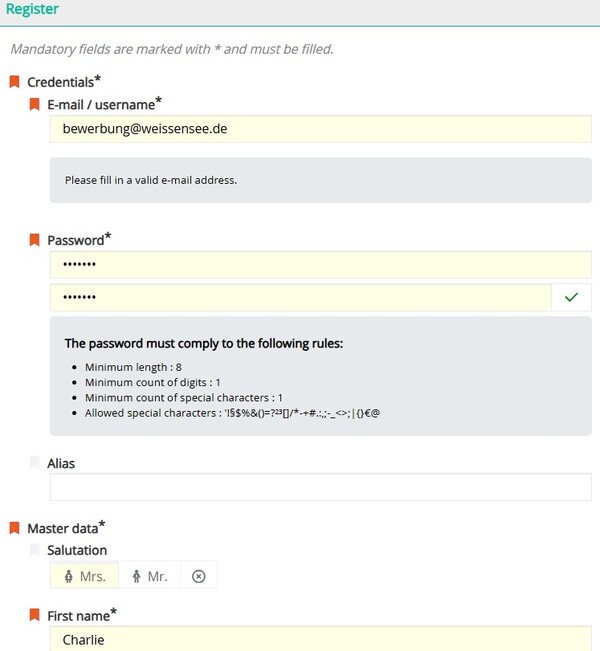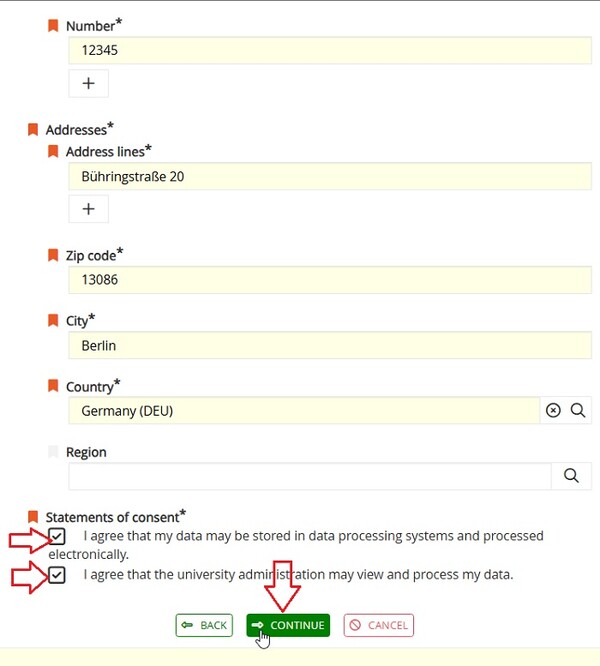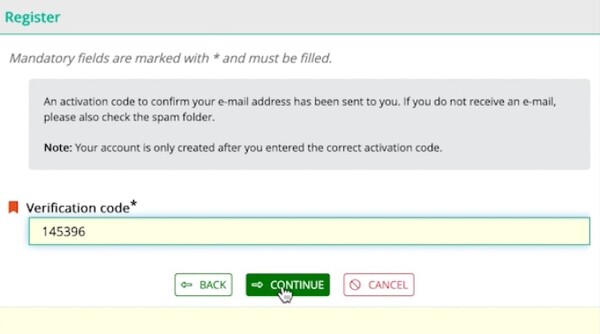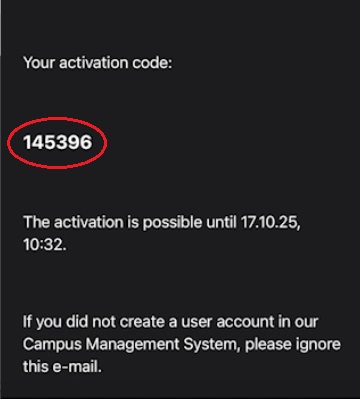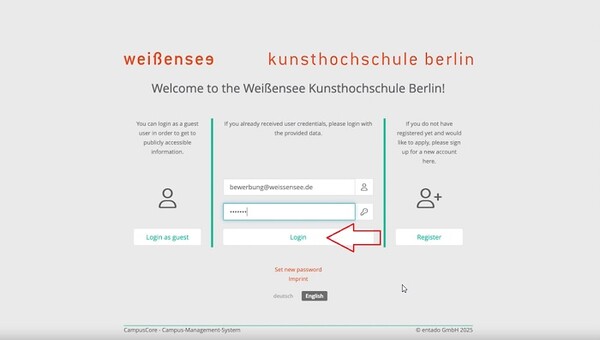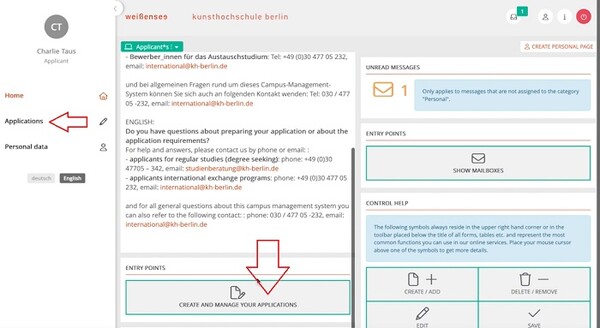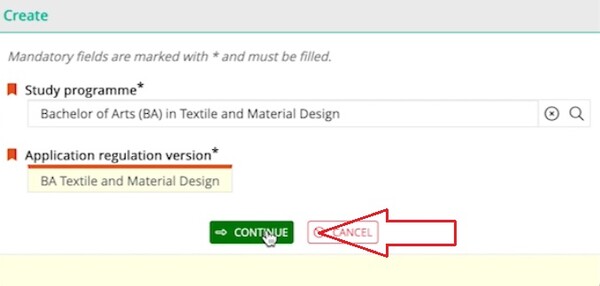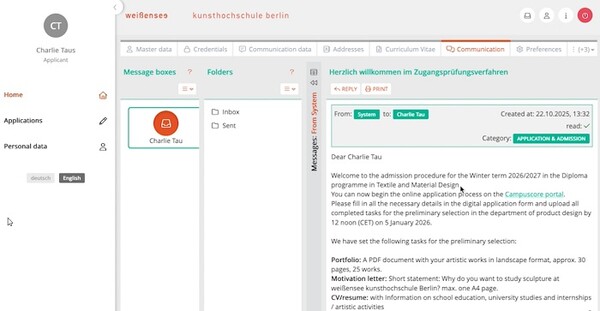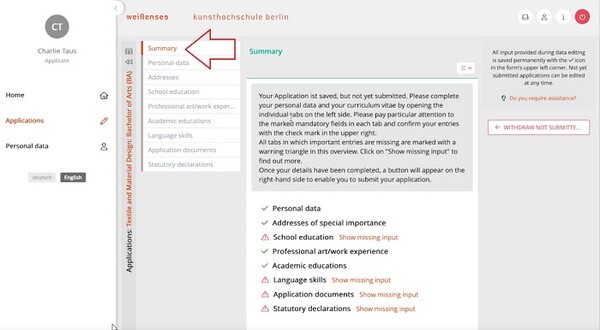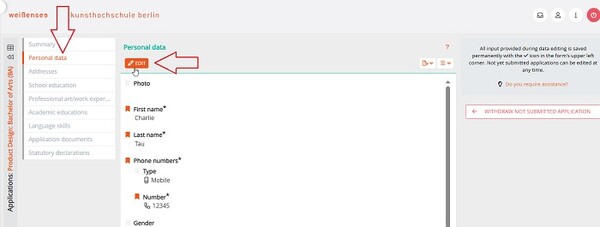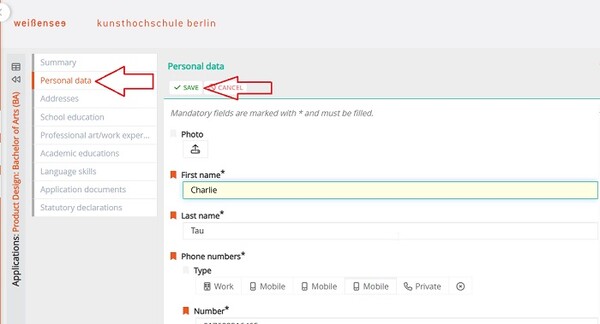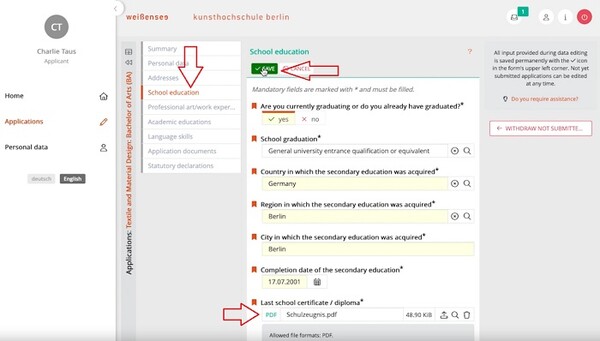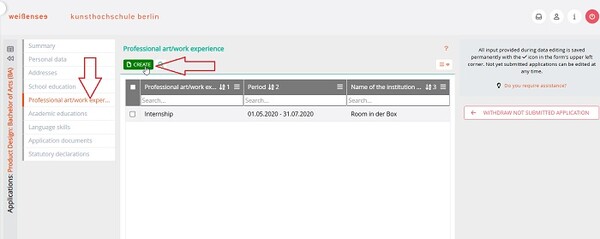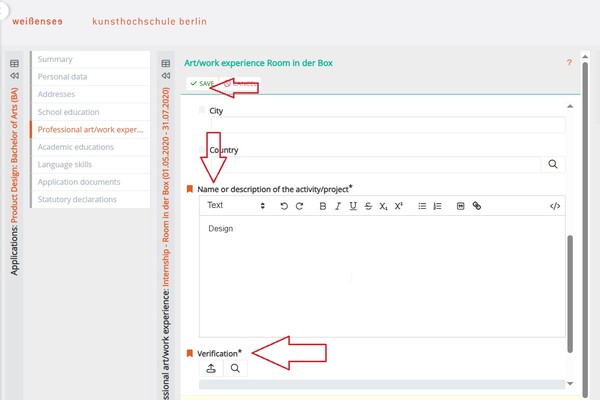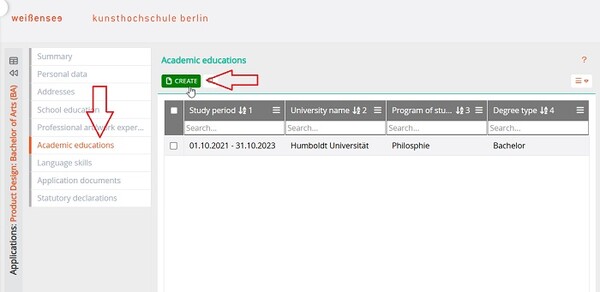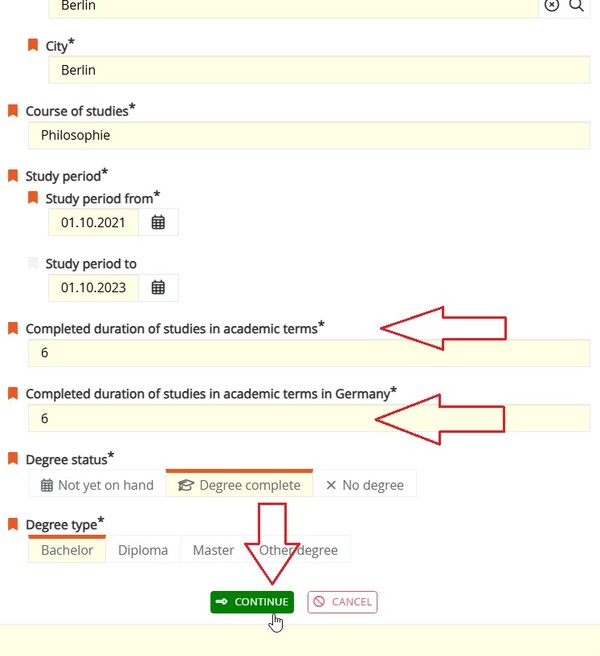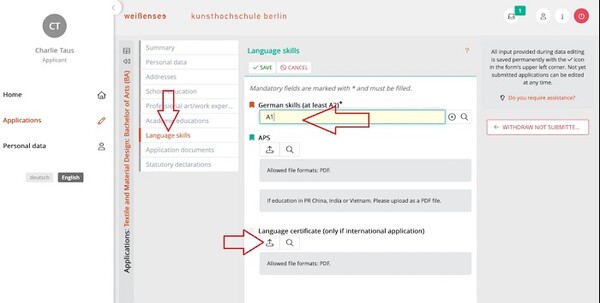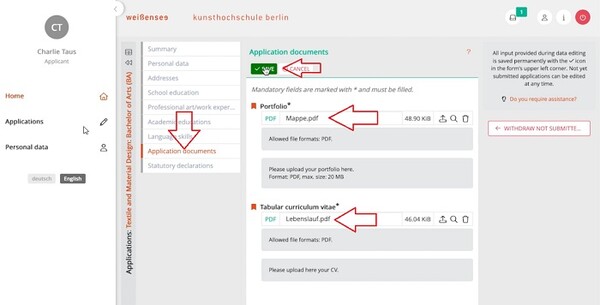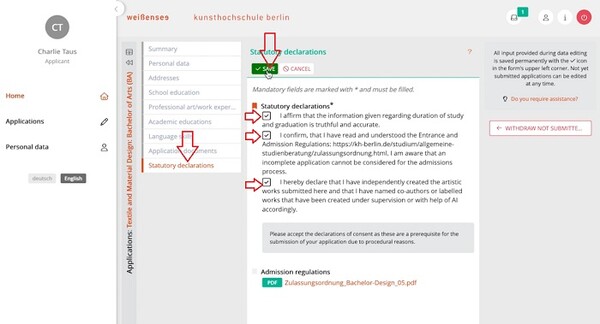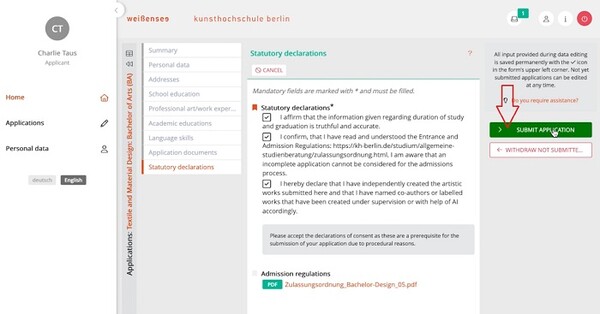Registering on the application portal
Step 1: Register on the online application portal at
Are you a first-time applicant? Click on 'REGISTER' and create a user account. Follow the instructions. (You can switch between German and English at any time.)
Already registered? Then log in with your access details. If you applied for a previous semester, please log in with your old details. You can only register once. Important: Registration does not constitute an application.
Note: Please use a larger screen, as the mobile version of CMS is unfortunately not user-friendly.
You must submit a separate application (see step 4).
Step 2: Create your login details.
Fill in all the required fields (marked with an orange symbol). To continue with registration, you must accept both parts of the declaration of consent.
Step 3: Activation code and completing registration.
Click on 'CONTINUE' and then enter the activation code. This will be sent to you by email within a few minutes with the subject line 'User account activation'.
Check your spam folder to see if you have received the email.
Step 5: Create your application.
Open the “APPLICATION” tab in the online application portal and click on “CREATE” to create your application for the desired degree program.
You now have until January 5 at 12:00 noon to submit your application. Applications can only be submitted within the application period. Therefore, start early to allow enough time for documents and questions.
IMPORTANT: Information about the portfolio and any homework assignments will be provided to you in CampusCore (mailbox) after you have created your application.
Please read the message in CampusCore carefully, especially the attachment. It contains all the detailed information you need.
Step 6: Choose your field of study.
Choose your department and click “Continue”.
Still undecided? No problem — you can apply for a different field of study. Then start again from
Please note that a separate portfolio should be created or adapted for each department.
Step 7: Information about the application documents and the digital portfolio.
Once you have created your application, you will receive all the necessary information about the required documents by email and in the portal.
Go to the portal homepage and click on 'Show mailboxes'.
After creating your application in the application portal, you will receive a message with an attachment. This attachment contains detailed information and instructions regarding
Now you have time until January 5 at 12:00 noon to submit your application.
Step 8: Overview of application forms
Access the overview via the 'APPLICATION' tab, then select your degree programme. Here, you can check which forms are complete and which still need to be revised.
Start with the first tab/form, 'PERSONAL DATA'. The information you entered during registration will already be filled in.
Important: You can complete, edit or change the individual forms and your details. To do this, click on 'EDIT' and fill in all the required fields.
Step 10: Save your personal details
Once you have completed the form, click “SAVE
Step 11: Provide information about your school education.
Have you obtained a secondary or high school diploma? Or are you currently working towards a degree?
If so, click 'Yes' and complete all the fields.
Finally, use the upload icon to upload your final certificate or confirmation as a PDF file (e.g. your last half-yearly report). The graduation date can also be in the future!
Be sure to click “SAVE” afterwards.
Then go to the next tab/form “PREVIOUS WORK EXPERIENCE.”
Step 12: Information about your previous professional experience
Are you currently completing an internship, or have you already completed one? If so, click on 'CREATE' and fill out the form. You can also use this form to enter details of any work experience or vocational training in a field relevant to your studies.
If you have not yet completed an internship or gained any work experience, simply skip the form.
Important: Applicants for the BA in Fashion Design must provide proof of a preliminary internship in a field relevant to their studies (6–8 weeks). There are no disadvantages for you if you have not yet completed an internship. The proof can also be submitted later, but no later than the start of your studies.
Step 13: Upload your internship certificates or proof of employment.
Once you have entered details of your work experience, vocational training and internships, you must upload the relevant supporting documents.
To do this, click on the relevant line of work experience and upload the document to the 'CERTIFICATE' field.
Don't have the relevant certificate yet? Then please upload an informal letter stating when you will be able to submit the evidence, contracts or references.
Once you have uploaded and saved all the evidence, continue with the 'Academic Education' form if you are or were a student.
Step 14: Information about your academic education
Have you already studied or are you currently enrolled at a university? If so, click on “CREATE” to add your academic education.
Have you not yet started or completed a university degree? Then simply skip this tab.
Step 14.1: Information on the duration of your studies in “academic periods.”
Under the heading ‘Duration of studies completed in academic periods’, please indicate the number of semesters completed: Semesters are the semesters that have been completed in a degree programme.
Step 14.2: Information on the duration of studies completed in Germany
Under the heading ‘Duration of studies completed in academic periods’, please indicate the number of university semesters you have completed: University semesters are the semesters during which you were enrolled at a German state or state-recognised university in Germany.
Step 15: Language proficiency information / APS certificate
At the time of application, international applicants must submit at least one language certificate at level A2. Please upload your most recent language certificate as a PDF file. Confirmation of the language course you are currently attending is also sufficient.
IMPORTANT: Applicants from the People's Republic of China, Vietnam and India must include the original certificate confirming that the papers have been pre-checked by the Academic Evaluation Centre (APS). Please contact the respective APS office: -> China -> Vietnam -> India
Step 16: Upload and save your application documents
In the “Application Documents” tab, upload all required documents by clicking “Edit” and then the upload icon.
Finally, be sure to click “SAVE” to save your files.
Please accept the statements provided and click on “SAVE.”
Step 18: Complete the application process
If you select the “Cancel” option, all your information will remain saved. You can, of course, submit your application at a later date.
As long as you have not yet submitted your application, you can change or add to it at any time, or upload or replace documents.
IMPORTANT: Applications that have already been submitted can be edited within the application period by clicking on “EDIT AGAIN.”
ATTENTION: Please do NOT accidentally click on the red button "WITHDRAW UNSUBMITTED APPLICATION!!! Only do so if you really intend to, because your application will then no longer be active!
The Student Advisory Service is available to answer questions about the application and admission process as well as online registration.
The student advisory service is available to advise on general questions regarding the study program, such as application and admission procedures, guest student community, and transfer students.
Susan Lipp
General student advisory service
Room A1.03
Phone: +493047705342
Mail: studienberatung(at)kh-berlin.de
Telephone consultation hours:
Tue–Thu 10 a.m.–3 p.m., Tue until 5 p.m.
Personal office hours:
Tue 14 - 17 h and Thu 10 - 12 h and by appointment
For a personal appointment, please contact us in advance by telephone or in writing.
Online consultations:
The Student Advisory Service also invites you to open/virtual question and answer sessions during the application period!
Every Tuesday from 12 noon to 1 p.m. You can find the Zoom link to the virtual consultation room here! Individual consultations are available by appointment!