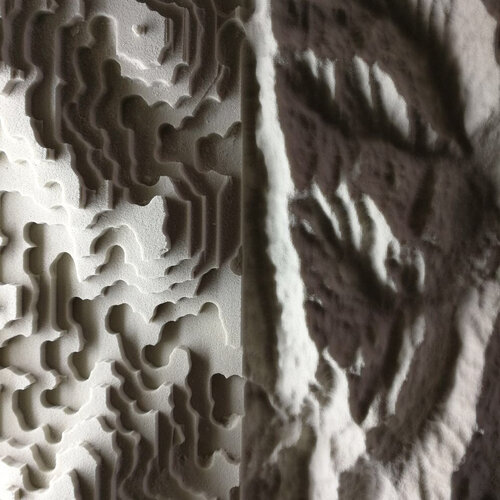Solid Rapid Prototyping Lab
Solid Rapid Prototyping Lab KHB
The Solid Rapid Prototyping Lab combines advanced digital technology with traditional craftsmanship in the field of academia. It provides access to experimental and classical rapid prototyping methods and their didactic significance in combination with new teaching and learning methods. Through a hybrid teaching and learning environment, students are able to learn, develop and share rapidly evolving digital technologies on their own. (Raum H0.09)
Machinery:
Collaborative Robotic Arms, 3-axis CNC Milling Machines, 3D Printing Machines, 3D Scanners, Laser Cutting Machines.
Rapidprototyping Details:
Collaborative Robotic Arms:
There are two Universal Robots (UR5) in the SRP Lab. One of these two robots has six joints, which can be steered either directly via Control-Panel, or via a Software Plug-In called Grasshopper. The Robots are free to use, but an introduction (in the Foundation Year or Project-based) is mandatory! To get a quick overview follow this link!
(The following notionlink! works by invitation only)
For Appointments please contact us personally or via:
solidrapidprototyping(at)kh-berlin.de
Input: Rhino7 and Grasshopper
NEW: SHARE YOUR PROCESS
Did you create something new with the Robot?
Share it with the khb community and contribute to the Process Library:
1. Click on Library: Link
2. Fill out Form
3. Submit Data
Lasercutting:
there are two Lasercutters to work with:
- the Trotec Speedy300 (Tablesize: 430 mm x 730 mm)
- the SpiritGX (Tablesize: 610 mm x 960 mm)
The Material should not be thicker then 5mm!
The folowing Materials are forbidden to cut: ABS, FOREX, FR4 Neopren, PBTP, PC, POM/Nylon, PTFE/Teflon, PUR, PVC (Vinyl and Adhesive Film).
Note: The Lasercutters are NOT able to cut Metal. (Neither are the CNC-Milling Mashines.)
For further Information and handling of the Lasercutters go to: TrotecHelpDE and TrotecHelpEN, for the Speedy300, or to: SpritHelp1 for the big mashine.
We kindly ask you to try to support yourself via the Helplink, before reaching out for our personal support. If you still need help, we are more than happy to support you.
The Lasercutters need to be booked via Calendarlink !
Input: Illustrator or Rhino4
NEW: SHARE YOUR PROCESS
Did you create something new with the Laser?
Share it with the khb community and contribute to the Process Library:
1. Click on Link
2. Fill out Form
3. Submit Data
3D Scanning:
there are two 3D-Scanners to work with:
- the NextEngine for smaller, more delicate Objects (Size: 100 x 100 x 100 mm)
- the Artec Eva 3D for bigger Objects (Size: nearly no Limitations)
We give an introduction to both mashines by appointment (via mail, phone or in Person) in our Workshop.
To get a more than a sufficient overview for the Artec Eva follow this link and you may not need a personal introduction after all.
After the introduction you are more than welcome to use the mashine on your own.
Please note: The 3D-Scanners are not allowed to leave the Art School Grounds. Therefore the Object of scan interest, needs to find its way to our Lab or the school grounds.
Please contact solidrapidprototyping(at)kh-berlin.de to schedule an appointment.
Output: .obj or .stl
3D Printing:
there are six Ultimaker 3D-Printers in the SRP Lab to work with:
- the Ultimaker S3 (Printbedsize: 230 x 190 x 200 mm)
- the Ultimaker 3 Extended (Printbedsize: 215 x 215 x 300 mm)
- the Ultimaker 2 Extended (Printbedsize: 223 x 223 x 305 mm)
- the Ultimaker 2+ Connect (Printbedsize:223 x 220 x 205 mm):
- the Ultimaker 2+ Connect #2 (Printbedsize:223 x 220 x 205 mm):
- the Ultimaker 2+ Connect #3 (Printbedsize:223 x 220 x 205 mm):
All the Ultimakers work with 2,85mm Filament in thickness.
there is one Prusa 3D-Printer in the SRP Lab to work with:
-the Prusa MK4 (Printbedsize: 223 x 223 x 305 mm)
The Prusa works with 1,75mm Filament in thickness.
there are two Bambu Lab P1S in the SRP Lab to work with:
- the P1S_3DP-01P-138 (Printbedsize: 256 x 256 x 256 mm)
- the P1S_3DP-01P-382 (Printbedsize: 256 x 256 x 256 mm)
The Bambus work with 1,75mm Filament in Thickness.
the 3D-Printers are accessable 24/7 in the Lab, but need to be booked via Calendarlink! For further Information and handling of the 3D-Printers of Ultimaker go to: Support1 For further Information and handling of the 3D-Printers of Prusa go to: Support2 For further Information and handling of the 3D-Printers of Bambu Lab go to: Support3
We kindly ask you to try to support yourself via the Helplink, before reaching out for our personal support. If you still need help, we are more than happy to support you.
there is one Resin based Multimaterial 3D-Printer to work with:
- the Objet260 Connex3 (Printbedsize: 250 x 250 x 250 mm)
the 3D-Printer is accessable during the opening hours of the SRP Lab, and needs to be booked via Calendarlink!
From soft to solid there are 14 Shores to choose from: For each different Materialproperty (Shore) one needs to export a separate shell. The separate shells will eventually be uploaded as one assembly of shells.
Input: watertight .stl
NEW: SHARE YOUR PROCESS
Did you create something new with the 3D-Printer?
Share it with the khb community and contribute to the Process Library:
1. Click on Link
2. Fill out Form
3. Submit Data
CNC-Milling:
there are three CNC-Milling Mashines to work with:
- the Datron M35 (Millingbedsize: 970 x 700 x 70mm)
(not suitable for plastermolds!)
- the Isel FlatCom M (Millingbedsize: 1017 x 600 x 70mm)
- the Isel FB2V (Millingbedsize: 470 x 670 x 70mm)
Please note: The mashines are controlled and managed by the Laboratorystaff only! We make an appointment (via mail, phone or in Person) after we have seen the 3D-Model or sketch provided by you!
How the process works: Overview!
For Appointments please contact us personally or via:
solidrapidprototyping(at)kh-berlin.de
Input: .3dm, .stl, .obj or .igs (our CAM-Software works in an Rhino7 Environment)
Note: MAKE APPOINTMENTS IN ADVANCE for all the mashines, especially towards the end of the semester!!!
Further Note: Our Laboratory is a busy place. Please understand, that we are neither able to teach 3D-Modelling Software, nor are we able to build up 3D-Models from scratch for you. WE ALSO REFUSE ELABORATE REPAIRS OF BAD 3D-DATA!
Appointments:
Lasercutting / 3D Printing:
Read the following remarks and understand them, before making an appointment:
3D-Printers: Please consider a maximum of two appointments per week, per student and not more than one 3D-printer per day.
Lasercutters: Please consider a maximum of two appointments per week, per student. Each appointment should not exceed the 4-hour limit.
Please fill in your NAME and DEPARTMENT (both in the "Enter the event title.."). If support is needed, please mark with +S (also in the "Enter the event title.." ). Select your prefered Mashine from the "Calendar"-Line. Type your E-MAIL ADDRESS into the "Who"-Line. If necessary load up your File (2d/3d) into the "Description"-Column.
Your personal Data will be treated confidential.
Please consider making proper Appointments! APPOINTMENTS SCHEDULED WITHOUT STUDENT NAME, E-MAIL ADDRESS, AND DEPARTMENT WILL BE ERASED!!! APPOINTMENTS EXCEEDING THE 4-HOUR DAILY LIMIT WILL BE ERASED!!!APPOINTMENTS WITH MORE THAN ONE 3D-PRINTER PER PERSON PER DAY WILL BE ERASED!!!
There are Video-tutorials on the website für the 3D-Printers link!, the Lasercutters link! and the 3D-Scanners link!: We expect you to watch them and kindly ask, to help yourself as far as possible!!! You might still need a little bit of help, but if you come totally unprepared on a busy day, we may refuse the asked support!!!
Note: For using the 3D-Printers, you need to bring your own Material
(Ultimaker: Model: PLA or al: 2,85mm / Support: PVA. 2,85mm, Prusa: Model: PLA or al: 1,75mm, Bambu: PLA or al: 1,75mm). "THERE WILL NO MATERIAL BE PROVIDED!"
If you have read and understood the written above, you can now schedule your own appointments for 3D Printing and Lasercutting machines via the following link:
Opening hours:
Monday to Friday from 10:00 a.m. to 12:30 p.m. and from 13:00 p.m. to 06:00 p.m.
Phone: +49 (0)30 477 05 283
Personen
-

Björn Bernt
Werkstattleitung CAD/CNC (Lehrkraft in der künstlerischen Werkstattlehre)
→ Lehrangebote -

Jörg Hugo
Werkstattleitung Solid Rapid Prototyping (Lehrkraft in der künstlerischen Werkstattlehre)
→ LehrangeboteRaum Solid Rapid Prototyping
Telefon 030 47705283
Email hugo(at)kh-berlin.de
Website http://www.joerghugo.com/